
PrinterCE
SDK
General
Info
Download
Purchase & Pricing
Developer Info
eVC MFC
eVC C/C++
eVB
Special Features
AsciiCE
PrintDC
BarcodeCE
Documentation
PrinterCE SDK
AsciiCE
PrintDC
BarcodeCE
Special Topics
Supported
Printers
Bluetooth Printing
Network Printing
.Net CF C# or VB.Net:
PrinterCE.NetCF
SDK
-----------------------------
Software Developers
PrinterCE SDK
PrinterCE.NetCF
SDK
PocketHTMLprint SDK
Printing Utilities
PrintPocketCE
PIEprint
PocketPixPrint
PocketShot
PocketClipPrint
Arcade Games
SockOut
MazeCraze
|
Example: Demonstrates the power of line drawing capabilities as well as ability to draw ellipses and "fill" them with color. |
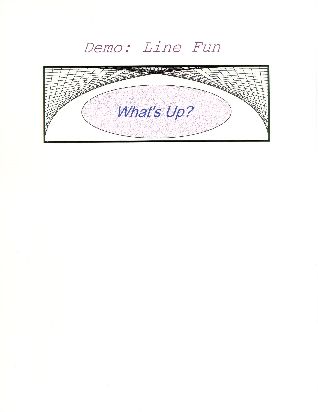 |
Option Explicit
Const vbLeft=0
Const vbRight=1
Const vbCenter=2
'--------------------------------------
Dim PrinterCE1
Set PrinterCE1 = CreateObject("PrEngineCE.PrinterCE")
DemoLines' Call our subroutine
'--------------------------------------
Private Sub DemoLines()
PrinterCE1.SelectPrinter
Dim wd, ht, x1, y1, x2, y2
wd = PrinterCE1.PrPgWidth
'Center vertically & horizontally
PrinterCE1.JustifyHoriz = vbCenter
PrinterCE1.JustifyVert = vbCenter
'Set font stuff
PrinterCE1.FontName = "Courier New"
PrinterCE1.FontSize = 36
PrinterCE1.FontItalic = True
PrinterCE1.ForeColor = &H800080
PrinterCE1.DrawText "Demo: Line Fun", wd / 2, 720
'Rectangle area - width of page by 2 inches
' ScaleMode defaults to TWIPS - (1440 twips per inch)
x1 = 0
x2 = wd
y1 = 1440
ht = 2 * 1440
y2 = y1 + ht
PrinterCE1.DrawWidth = 72 ' 72 twips = 1/5 of an inch
PrinterCE1.DrawRect x1, y1, x2, y2
PrinterCE1.DrawWidth = 10
Dim deltax, deltay, offsetx, offsety, lp
deltax = wd / 25
deltay = ht / 25
offsetx = 0
offsety = y2
For lp = 0 To 24
offsetx = offsetx + deltax
PrinterCE1.DrawLine x1 + offsetx, y1, x1, offsety
PrinterCE1.DrawLine x2 - offsetx, y1, x2, offsety
offsety = offsety - deltay
Next
'Put an ellipse filled with a color inside our rectangle
PrinterCE1.DrawWidth = 20
PrinterCE1.FillStyle = 0 'picFSSolid
PrinterCE1.FillColor = &HF0FF
'calc new y1 & y2
y1 = y1 + 720
y2 = y2 - 120
x1 = wd / 2
PrinterCE1.DrawEllipse x1 - wd / 3, y1, x1 + wd / 3, y2
'Put some text in the middle
PrinterCE1.ForeColor = &HFF0000
PrinterCE1.FontSize = 32
PrinterCE1.FontName = "Arial"
PrinterCE1.DrawText "What's Up?", x1, y1 + (y2 - y1) / 2
PrinterCE1.EndDoc
End Sub